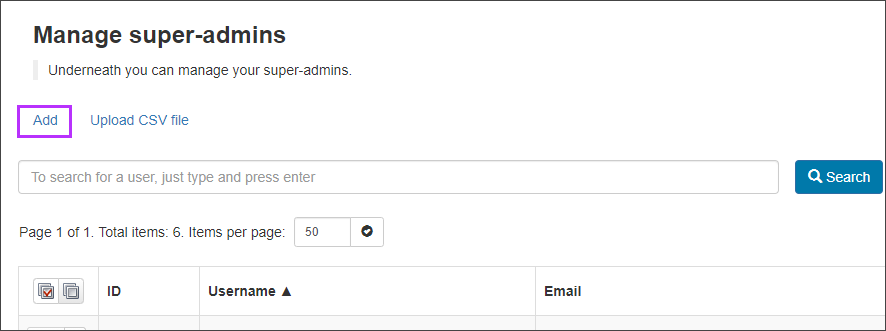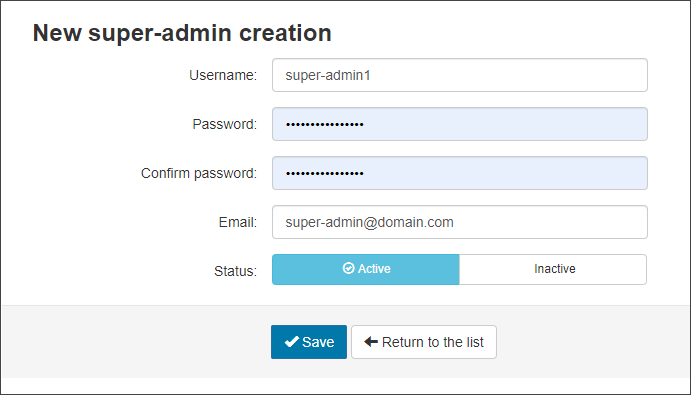To create a Super-Admin user you must be a Super-Admin user and have the permission to add other Super-Admin users.
- Log into Spam Experts
- In the Super-Admin Level Control Panel, click on Users & Permissions > Manage Super-admins
- To add users individually, click on Add to open the New Super-Admin creation page
- Enter the user details and click Save
You can add multiple users using the Upload CSV file link or add each user individually
The following Fields/Options are available:
| Field/Option | Description |
|---|---|
| Username | The user's username |
| Password/Confirm password | The user's password |
| The user's email address | |
| Status |
Active - Activates the user so they can access the system Inactive - Inactivates the user so that they cannot access the system |